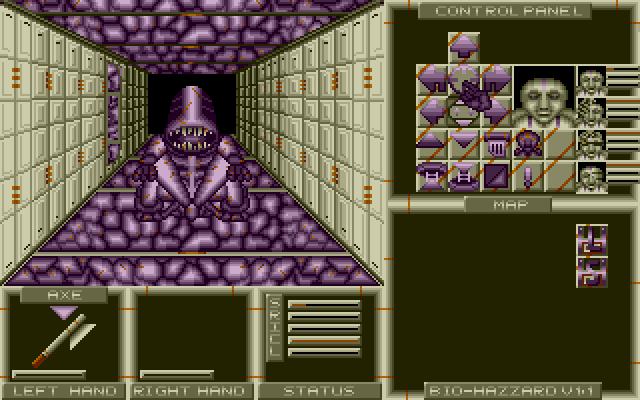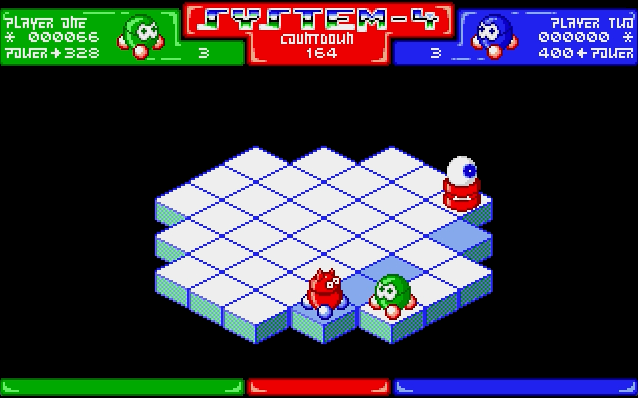Imperial Transporter Equadus
Bio Hazard is a 3D first-person adventure developed in STOS by Les Greenhalgh. If you’ve ever played Dungeon Master (I can’t believe I just said that), you will know exactly what to expect in terms of its basic gameplay. The documentation claims this is Dungeon Master in Space, and while the style and visuals support that, I’d say this is a completely different experience, being more of an action/adventure shooter.
We're in space, aboard a ship with a radiation leak on its fourth deck. It gets worse: the xenomorph containment vessels have ruptured, and an infestation is imminent - of course it is. Don't worry, a security team was sent to assess the damage. Actually, no - do worry - because all contact with them has been lost!
Meanwhile, the ship's computer is preparing to wake the remaining operatives from hypersleep and has initiated the self-destruct sequence to stop the xenomorphs from falling into enemy hands. Our job is to place plutonium fuel rods into their designated slots. Once that's done, we’ll have two minutes to escape before the entire ship undergoes a thermonuclear implosion. The escape shuttlecraft is located on the first level.
Enough of my jibber jabber, let's see some screenshots...

Based on the Dungeon Master engine, we explore a camp ship with a weird colour scheme.

Look everywhere for items that may help. Hey, what's that camouflaged on the ground?
Let's explore!
First things first, you won’t get far without fully understanding the user interface. It will be confusing at first, but once you get used to it, it’s actually quite good - just a bit clunky. The main window gives you a first-person perspective, while below it, you’ll find details of what you’re carrying along with your vital stats. Over on the right, there’s a cluster of icons that, frankly, could have been better - less is more & all that.
Now, before you charge off to an untimely death (courtesy of a xenomorph that looks suspiciously like a metallic Facehugger), take a moment to get familiar with this interface. Below, I’ve included a screenshot of the main screen and also the inventory, with helpful numbered markings for this guide...
- Use the icons to navigate, but I preferred using the keyboard.
- The two icons in the middle of the arrows are to aim, and the other operates the doors.
- Pickup... Drop items... Load weapon/Battery... Recruit a person to your team.
- Up ladders/teleporters... Same, but down... Inventory... Use syringes/disks.
- These weirdo guys are the team members you've chosen.
- This is where you can view a level map (it doesn't last long!)
- Left and right hands to carry and use items - like laser guns and more.
- Stats - until later in the game, only worry about "S" for Stamina.
The opening area is free from aliens, so take time to explore and get comfortable with this interface. You will find a disk on the floor with a message welcoming you to the game and instructing you to gather your team. Don’t forget to check the wall dispensers for extra goodies - ammo, a battery, and a syringe. Finally, you’ll notice two doorways. One is locked(!), but the other is open and ready for you to step through. Dare you?
You don't need to be brave and open that door - not with more screenshots to view...

They sure made these spacecraft with trippy colours using two main colour types.
Check out the numbered markings and use the key above. It's easier than it looks!

You can store everything in the inventory from a spanner to a grenade.
However, there’s a catch: you can’t transfer items directly between team members.
Instead, you must drop the item on the floor and get another character to pick it up...
Let's kill aliens!
I’m guessing you’ve taken that next step and opened that door? From here on out, things get dangerous - especially since you’re unarmed! Thankfully, after a few steps, you will see several wall dispensers. Surely, one of them has a weapon we can use? You will also notice some with faces - these people you can add to your team. Strangely, there’s no real info about them, so I suppose we’re judging purely on looks?
Make sure you grab the map and, more importantly, find that weapon - which, as it turns out, is an axe. Not exactly sci-fi, but it gets the job done because there are no electronics or moving parts. A reliable weapon that is effective at close range. Later, you’ll come across a laser gun, though it’s not quite as dependable as you shall discover. Hey, did you happen to spot a repair terminal back there? That might come in handy!
The first level is big and nicely "divided" into sections using closed doorways, each crawling with aliens just waiting to be smashed with that axe (remember to close these doors!). As you push forward, you'll start getting access to other weapons, like a laser gun, mines, and grenades. Be careful with anything explosive - if you’re too close when it goes off, the character leading your team is going to take some heavy damage!
Each level has "hidden" areas you can access by what looks like a rubber swimming ring. It’s actually a teleporter that whisks you away to a separate section packed with rooms to explore and wall terminals to loot. Eventually, you’ll reach a point where the enemies are getting bigger and nastier. Your axe will do the job, but whatever you do, don’t stand still and soak up unnecessary damage - keep moving and stay sharp!
This game is probably starting to sound very familiar. A rip-off? But I'd say, Bio Hazard is very much a game of action and exploration - walk, search, find, use, and take down anything that gets in your way. I really like how the game eases you in with a simple map packed with useful items. This helps you get your bearings while also letting you experiment - reloading weapons, using syringes, reading disks, and so on.
The learning curve extends to the enemies as well. Before long, you’ll start coming across eggs. They may look harmless at first, but don’t be fooled - think of the Alien films! Once they (somehow) sense your presence, they crack open. And that’s when something jumps out - something that looks suspiciously like a spider. Or maybe an Alien Facehugger. Either way, it's time to put that new axe to good use!
At this point, you’ll probably start paying attention to the stats at the bottom of the screen. For now, it's only worth keeping your eyes on the first as the others won't really come into play until later.
- "S" for Stamina is essentially your health. This can be replenished with items you find.
- "R" for Radiation - though I never actually saw this increase.
- "I" for Impregnation - I have no idea if that applies to you or the ship!
- "C" for Countdown kicks in when you’re racing to escape at the end.
- "L" for the level of radiation during the final moments.
Dungeon Master in space? I’m more like Jason Voorhees in space! Let's have more screenshots...
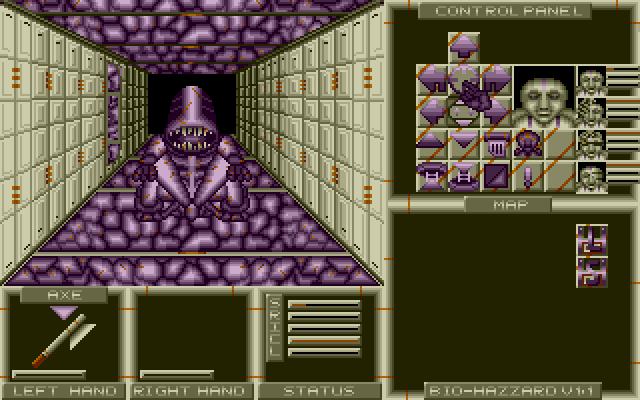
The first real enemy on level one is a big mother with teeth!

Kill her and a few Facehuggers, and you will see the exit to the next stage.
Aesthetics
The colour scheme in this game is... interesting. The early levels are drenched in beige and purple, which doesn’t exactly scream "stylish". However, it’s not a massive issue, and not commercial, so I'll not moan. Regardless, this beige theme actually works well for the user interface - it’s clean and precise.
This front-end feels overwhelming at first - so I jotted down notes about the function of each icon, ensuring my old brain wouldn’t get confused. But after half an hour, it becomes second nature. There are a lot of icons, maybe too many, but you get used to them. The real pain comes with swapping weapons and items between characters - it’s a bit fiddly. But overall, the display works well, even if the colour choices are peculiar!
The audio is absolutely spot on with a wide range of effects for nearly every action - doors sliding open, the dispensers, and that gratifying clonk when you smack an alien with your axe. You’ll love hearing your own cries in action! The only letdown is the lack of footstep sounds, though I guess that’s not surprising.
I think I've yapped on enough! Let's see some screenshots before the gripping conclusion...

Something big is coming, and I can fight or close that doorway and run.

I was being beaten senseless. So... Game over, man. Game over!
The CryptO'pinion
To recap, the interface is (initially) awkward and cluttered with icons for actions that don’t need them - like separate buttons for picking up and dropping items instead of a simple click-&-drag. Recruiting teammates makes sense, but the system is clunky - item exchanges are cumbersome, and equipping them becomes a chore that’s easy to overlook. Worst of all, the map. It's super handy until its power drains way too fast!
That said, despite these gripes, for a homebrew adventure, this game absolutely rocks. Navigating through the ship is quick and easy, with no lag. The maps are cleverly crafted, hitting that sweet spot - engaging and progressively tougher, yet never impossible. And, unlike similar games, Bio Hazard is generous with its items, such as ammo and health, which makes it possible to progress deeper into the unknown.
It’s funny, but I wasn't expecting much when I first saw the graphics. I thought it would lack the charm of the commercial games and be nothing more than an “also ran.” How wrong I was. Bio Hazard is a blast! It's well-designed, fun, and worth checking out if you fancy a break from a traditional crawler.
Think of it as more of a Lite Dungeon Master that earns a respectable 75% rating from yours truly.
- The only download worth getting is the registered game from Atarimania!!
- However, there is a demo version with a simpler user interface/etc, which may tempt other players to take a stab at this rewarding game? I hope so. This can be found at Atari Legend that has a few Menu Disks. AtariUpToDate has the demo on a Floppyshop disk.