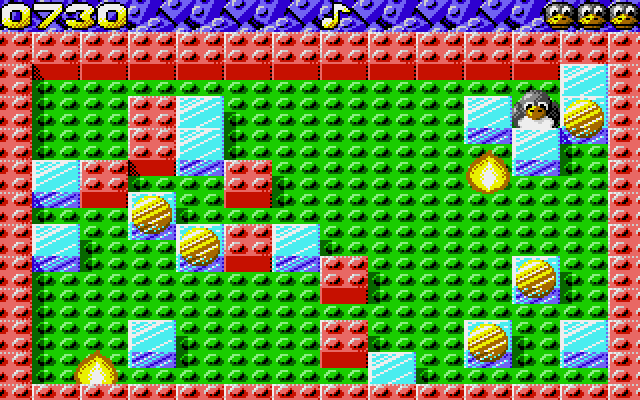Another Brand New Game?
Yep, that's right and Tristam Island is a text adventure for lots of computers including our Atari ST. It's been developed by Hugo Labrande and costs only a few quid (download link is below). That payment grants access to each and every download available, plus some hints & tips. Heck, there's even a free demo for those eager to evaluate it first.
The adventure begins having crash-landed, only to find ourselves stranded on the beach of a tropical island somewhere in the South Atlantic. Okay, my mind is picturing golden sands, blue skies, juicy coconuts, sexy female natives, and freshly running mineral water that's been magically enhanced with more than a dash of whiskey...
But enough of my silly dreaming! We actually begin hungry, tired and rather soggy. Later on, we realise that the island was once inhabited, which is unexpected, and now I can see an abandoned house up on the hill. Let's go!

I found ST High delivered the usual brilliantly crisp display and was my personal preference.
An ASCII Expedition!
General exploration is very easy using compass directions, of course. All locations offer a detailed description without being overbearing with tons of pointless text. Clues are subtle, as are solutions, so I often found myself backtracking when I realised I had foolishly bypassed something. Those muddy steps were a killer... try fishing without a flower!! O_o
This is a text adventure like the old Infocom adventures and is using the Z-code Interpreter Program which is launched as a TTP program. Don't be scared, it can easily be installed as an application for z3 files. Actually, I'm grateful GEM wasn't used as that might have been sluggish wheras this feels fast and fresh in all three resolutions. The ST's Low Resolution felt too cramped but High is pure perfection, of course, you knew that!
The parser is excellent without any of the irritations I had with Ooze not too long ago. It's straightforward using commands like "n" to walk north, x to examine, l to look, I for inventory and so on. This is true for items & objects: pull rope, open compartment, get a fishing rod, smell flowers, etc/etc. The inventory functions are rather restrained with having only one pair of hands so carrying multiple items, or using large objects, will require thought (very important).

Medium resolution works very well but you might wanna change the colours first?
The CryptO'pinion?
Exploring remote islands is a pleasant surprise but there are a few irritating niggles that hampered my progress. I found some of the puzzles quite bewildering and was baffled by oddities that made no logical sense: like struggling to make a hammock and the fishing task is weird. Plus the inventory is (initially) a pain in the bum (ouch!).
However, the story is interesting and I was soon questioning everything like an insufferable Sherlock Holmes wannabe. Tristam Island will appeal to oldskool adventurers rather than the younger players and is nothing less than a charming and challenging adventure. So, if you haven't downloaded this new adventure, then I hope I've helped persuade you to give it a go? Personally, I hope and expect to lose many hours on this island over the coming Christmas holidays.
Whatever computer you use - this is a belting adventure and worth every penny - just make sure it's an Atari ST though or don't talk to me again! Downloads are available from the Tristam Island web page. A fantastic game!!