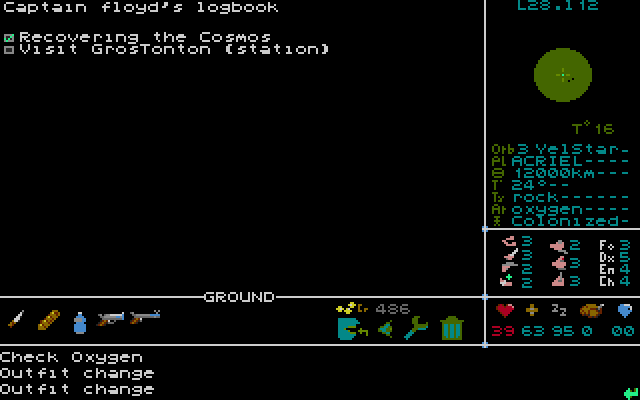Deeper dungeons!
Like a lamer, I always enjoy following events like
Silly Venture and the latest unleashed incredible art, music, demos, and much more (for all types of Atari). It's mind-blowing to think these gatherings still happen today and for a computer older than most of my friends! Anyhow, it was a #roguelike game by Electric Dreams that caught my eye.
It's called Nano Cave and was programmed in GFA Basic, a product that has helped produce loads of ST games (Well 'Ard, Saboteur III, Mystic Realm, PouifOuf, and many more). Now, I'm a massive fan of the genre so news of a new "
Rogue" was exciting albeit with a pinch of apprehension of how it might compare to the games already in our library.
So, who are Electric Dreams and the guys behind the daunting task of taking on Rogue? They are an indie games developer and all coding by Shaoth, who also programmed 'Space Zot'. Pépé Peekpoke drew the graphics and is a member of one of the best demo groups ever - Hemoroids. That beautiful chip music is by DMA-SC, who certainly needs no introduction as all my readers know how much I adore his incredible musical creations.
Nano Cave has one major difference I never expected to see in a game - graphical skins. These can change the entire game's appearance so it looks like it's running on other computers - C64, ZX81, Amstrad, etc. This is a fascinating concept and a wonderful addition albeit purely cosmetic. Regardless, I loved experimenting with the different skins!
Older gamers are drooling over the prospect of playing with this? Let's see a couple of funky screenshots...
 The first dungeon defaults to the ASCII skin for an authentic touch (that the kids will hate).
The first dungeon defaults to the ASCII skin for an authentic touch (that the kids will hate).
Check out the super-cool Atari 2600 skin. A 5200 skin would be cool ;)
Gimme the blurb
Brace yourself for brutal originality; the story goes like this: a magical item called the Amulet of Zendor has been lost. Hang on, Amulet of Yendor, right? Erm, no. Anyhow, why this keeps getting lost I don't know. But I know this much, it's been lost inside a treacherous cave with a promise of mystery and danger. Who can resist that challenge? Not me.
Upon booting, a fantastic intro plays with superb music. Well, it is an Atari ST game. Okay, hit the spacebar for the main menu where you can choose from many different options and also play about with the different graphical skins. There are many to choose from - or you could leave the game to automatically cycle through them. It's up to you.
Note - this is a work in progress. There are some anomalies and missing graphics plus I also had more than my fair share of crashes in emulation. I had far better success on my real Atari STe. Thanks to Kev for his help :)
Okay, let's stop the chitter-chatter as we need to enter the dungeon! Oh yeah, let's see more pixels...
 The main menu - as you can see, I've changed the skin. Which computer did I choose?
The main menu - as you can see, I've changed the skin. Which computer did I choose?

In this game, my ST thinks it's a ZX81 and the dungeon is scary in black & white.
Gameplay
Nano Cave is very similar to the original Rogue games in the sense that we're plundering a multi-level dungeon looking for an amulet. Of course, the dungeon is a labyrinth crammed with nasties and lots of traps. It's not all bad thanks to randomly discarded items we might find, everything from armour and weapons to potions and spells.
Ignoring the first level, the dungeon is randomly generated in terms of the layout and its 26 creatures lurking in the darkness. The game is viewed from an overhead perspective with the rooms and corridors gradually revealed - so items and monsters are only seen when close. Inside the dungeons are emus, kestrels, ice monsters, bats, etc. Later levels have zombies, aqators, crabs (these can be tough!!) and some I've yet to discover: dragons, medusas, and Quaggas.
Controlling our cute protagonist is a cinch using the cursor keys for a 4-way direction. Battling nasty creatures and picking up items is simply a case of 'bumping' into them. As you get close to an enemy, a pop-up appears detailing their stats. That might help you to decide whether to fight or flee. Just keep on bumping your foes until they are no more!
A "HUD" shows our current statistics and moves from top-to-bottom depending on our position. Pretty nifty but, if it bothers you, hit the "H" key to hide it. From left to right, it shows the following: our current level, hit points, strength, armour, gold, XP, and hunger. These are self-explanatory but note that HP improves as you explore as there is no rest key. Food is a remedy for hunger/fatigue. Any pickups can help to strength/armour and XP increases after a kill. Multiple ranks are awarded, but only when you've earned enough XP, which results in extra HP for a tougher fight.
A rudimentary inventory can be accessed by pressing any key but, oddly, I always press "I". This menu operates intelligently using the same cursor keys: Up/Down to select, Right to choose, and Left to cancel. This is superb but the Inventory itself is lite on function and missing generic features I would have liked. For example, there is no way to compare stats for weapons or clothing with what you currently wield. Just don't be silly and replace your sword with a dagger...
Hacking your way through the dungeon is great fun and a simple affair without depth. Heading further into the dungeon, the levels are more complex with extra traps and monsters are much stronger. Yes, Nano Cave is tough; the best I've done was reaching level 10 (on the previous levels I landed lucky with the right pickups - before being slain by a crab!).
If you ever find the Amulet of Zendor, you should retrace your path through the dungeon. However, I doubt I'll experience that as level 10 was cruel enough. Permadeath is featured so explore carefully. Hey, what did you expect?
Nano Cave offers the genre a new and modern twist and I'm loving it. Let's see some more screenshots...
 In true permadeath, I died and restarted using the stunning Atari ST skin.
In true permadeath, I died and restarted using the stunning Atari ST skin.

The inventory screen is rather limited but functional to a point.
Magic & stuff
After the initial level, all items are placed at random locations in a random maze - food, gold, weaponry, clothing, or something special like a scroll or potion. Sadly, not everything appears to have a function; many weapons didn't change my stats and similarly for armour much of the time. Food compensates for the fatigue warning that pops up regularly, a possible red herring I reckon. Gold is purely cosmetic and something those little Leprechaun fellas love to pinch!
The most interesting pickups are potions and scrolls that provide a wealth of positive and negative effects. However, there are some yet to be implemented so these will do nothing more than tease you with a dialogue box - it hints to wait for the next release. Argh, I hope that is real soon!! Okay, let's take a quick look at these two types of items:
Potions - come in a variety of coloured bottles (white, blue, green, pink, burgundy, clear, red, brown, plaid, yellow, grey, beige, and black). It's best to identify these or run the risk of a cruel gamble. Some might increase health or strength whilst others can show the locations of monsters/treasure/magic. However, those gamblers with little good fortune could find themselves paralysed or teleported into a dangerous place. Worst of all is blindness!
Scrolls - once again, these will need identifying as their description is a bunch of jumbled lettering. I thought that might have been an alphabet puzzle to solve but no code breaking worked. So, identify first otherwise you might hear the distant cry as a monster materialises nearby!! Interestingly, level one always has a scroll to reveal where the monsters are hiding. That is far too powerful to use on any opening level(s) so deffinetly worth keeping.
It's always a gamble - do you wait for an identification scroll or run the risk and take a chance? Personally, I think it needs more identification scrolls to balance it out. However, this does help to create massive stress and anticipation!
Yes, I'm so looking forward to future releases so let's view a couple more screenshots while we wait...
 Some potions/spells are helpful. Like this - it shows where all the monsters are located.
Some potions/spells are helpful. Like this - it shows where all the monsters are located.

A scroll to identify any item is well-advised. Otherwise, it's quite the gamble!
Achievements
That's right, every game you play is a chance to complete some type of achievement. Everything you can imagine from the game is featured and archived into an alphabetical list. This includes all encounters you've successfully overcome plus silly ones like filling up your inventory, starving yourself, and a chest grabber (I kid you not). A superb addition!
Again, because it's WIP, some of the artwork is absent, I hope this is finished for the next release. It's a brilliant feature of the entire game and the artwork is glorious using a dark, gothic effect. Actually, it's jaw-dropping pixel art.
Okay, it's time to pause the boring reading for funky screenshots of my achievements...
 I always felt mean killing kestrels! But here, it's a winged bloke so I don't mind so much!
I always felt mean killing kestrels! But here, it's a winged bloke so I don't mind so much!

Why are emus in a dungeon? That's weird but, let's kill as many as we can!
Aesthetics
As you can tell from my enthusiasm in the previous section, I love the graphics. Thankfully, the game itself is also fantastic thanks to the sheer variety of the skins. It's funny, but when I first began playing Nano Cave, I was weirdly impressed with its authentic ASCII display. I hardly use that now because I can select older computers like the Apple II, PC CGA, Amstrad CPC, and Sinclair ZX81. These are gorgeous and drastically change the game's appearance.
The Atari ST skin is best - because it is. But you should still experiment and check out the others. I like the C64 graphics - please don't shoot me. Pépé has blown me away with these skins and it's great having this variety. This idea is far beyond great and I imagine it took some effort to fully implement. A monumental feature I never expected!!
As for the audio, there are no effects - not that I expected any. Instead, we have music composed by one of my favourite musicians, Mathieu Stempell (DMA-SC). Sometimes background music doesn't suit a game, sometimes it gets disabled, and sometimes it's rubbish. Not here. The background music is superb and perfect for a rogue's adventure.
Oh yes, not only do we have a new #roguelike but it has funky sounds & pixels!! Screenshot time...
The C64 graphics are superb using a clear design and stark colours!

Sadly, I had lots of quirks using an emulator. Ran a zillion times better on my real ST.
CryptO'pinion
I don't consider myself an expert in the slightest but, #roguelikes are something I love. Rogue is one of my favourite Atari ST games and I've spent hours plundering its levels - I've accepted that I'll never come close to recovering the Amulet of Yendor but I have my fun. So, hearing about Nano Cave was a mixture of shock, worry, and considerable joy! I'm always eager to discover new ST games but I was apprehensive about how it would compare to what we already have.
Nano Cave might be a work in progress so there are a few niggles, but it does not disappoint whatsoever. Its gameplay is straightforward without much of a learning curve or pesky complications, so it's quick and easy to play. From the start, you are exploring, using items, and killing dungeon beasts. It's more of a #roguelite and I appreciate that.
Once again, the power and versatility of GFA Basic is proven by Shaoth & Co. who should be proud of Nano Cave. I've truly enjoyed romping through the dungeon and, one day, I hope to beat level 10. You should wait no more and
download this wonderful game right now. My rating
(for the current release) is 89% and I eagerly await the next update.
Let me know what you think of Nano Cave in the comments below. Happy dungeon crawling!!
 Each level has an information panel about your current game progress.
Each level has an information panel about your current game progress.

This green PC skin is quite peculiar but it grew on me after a while!

The Apple II skin is probably the weakest of the lot thanks to its wacky colours.

Monster Detection has been used with the PC's CGA skin. Ugh, PCs!!

This is the NES skin. At first, I first thought it was plain but I genuinely love it.

Ironic, I own a Mac and hardly ever select this skin.

Along with the bats, Ice Monsters often don't care much about you. An easy kill!
Sigh, I finally got to battle a Quagga...