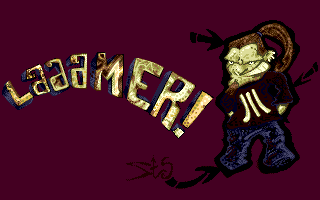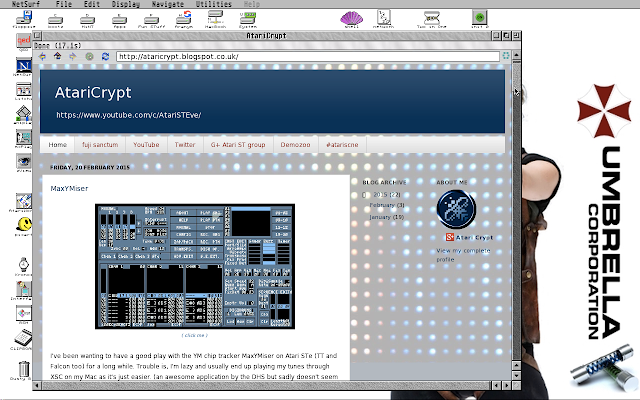Commodore 64?!!
Okay, I'd bet good money that this was the last thing you expected to see here on an Atari website? Well, I've had this C64 emulator on my drive for a while and figured that it was about time to do something with it. So I started my day by trawling through Old Games Finder looking for cool games that I remembered seeing in C&VG magazine in the early/mid-80s. I wanted to play Pitfall, Manic Miner and Staff Of Karnath but sadly, I had zero success.
However, others did work (with a caveat of displaying text instead of jazzy pixels) and some crashed the emulator. Yes, I should have read the docs first - lol - yeah right. Basically, almost all games aren't supported if they demand fancy scrolling, sprites or joystick control, etc. What might work are applications, educational titles and so on. Including magazine Type-Ins and many text adventures (impressive, but hardly worth my hassle over the last few hours?)
Before we carry on, AtariCrypt has a section dedicated to emulation which you can access by clicking on me right now. Anyhow, would you like to see a screenshot of my programming skills taking full advantage of the virtual hardware?
I thought so! Check this out and it's probably a good idea to make some notes to learn from me...
B.A.S.I.C.
Yes, this is the extent of my programming knowledge. Perhaps it's best to leave that be and check out some basic commands instead? Okay, I am no Commie 64 expert but these commands might help get you playing their version of Jetpac...
I'm not sure who to credit for this emulator but he/she did a great job and the docs indicate many useful intentions. This has been fun and the Commodore 64 is a decent machine (shush don't tell anyone). However, there is no real support for anything more than tinkering. So seeing pixels or playing games was never gonna happen. Plus it would need a faster processor to do much more than you can see in my animation. Having said all that, as is, this is a great emulator and has been a bunch of fun to play with the C64 operating system and some programs.
LOAD "$",10 (this loads the disk's directory into Ram)
LIST (this lists that directory to screen)
LOAD "filename.prg",10 (you've guessed it, this loads a program)
RUN (go on, take a stab at what this might do!)
Please note:
- The "10" is the device ID for my Atari ST's hard drive.
- If you are running the emulator from floppy disk then you should instead use "8".
- Copy the Commodore ".PRG" programs into the same directory as the Atari file: "C64.TOS".
- C64 emulation was tested on my 8MHz Atari STe and then Hatari (same spec) for the animation, above.
The CryptO'pinion?
I'm not sure who to credit for this emulator but he/she did a great job and the docs indicate many useful intentions. This has been fun and the Commodore 64 is a decent machine (shush don't tell anyone). However, there is no real support for anything more than tinkering. So seeing pixels or playing games was never gonna happen. Plus it would need a faster processor to do much more than you can see in my animation. Having said all that, as is, this is a great emulator and has been a bunch of fun to play with the C64 operating system and some programs.
Sadly, I'm not sure how much longer I can stand the pain of having C64 software stored on my Atari ST's hard drive... it hurts bad! Yes, I think I should delete this evil software and get back to playing properly with my computer ;)
If you fancy a dollop of Commodore fun, the best download (that I've found) is on disk LAN-0066 via Floppyshop and it includes the documentation. Additionally, Old Games Finder can link to zillions of C64 stuff in the .PRG format. Go on, give this a playtest and let me know how you get on in the comments below.